How to Prepare for Your Telemedicine Visit
About your telemedicine visit and how to prepare
A telemedicine visit is similar to an in-person appointment with your doctor. During the visit, a UW Medicine provider will use a video-based platform to talk with you about your current health concerns. Your visit can take place using a computer, tablet or smartphone from a location that is the most convenient for you — like home.
- Your telemedicine visit will be done via a video connection using Zoom (see Zoom set up instructions below).
- You will need to use either a computer, tablet or smartphone, and it needs to have a front-facing camera.
- When it is time for your appointment to begin, use the "Begin Video Visit" button in your MyChart account. If you don't have a MyChart account, you'll be sent a link for your appointment.
- When your visit starts, we'll ask for an alternate contact number in case you get disconnected.
How to use Zoom for telemedicine visits
We have provided instructions in both PDF and video in the following languages:
English

What is a telemedicine visit?
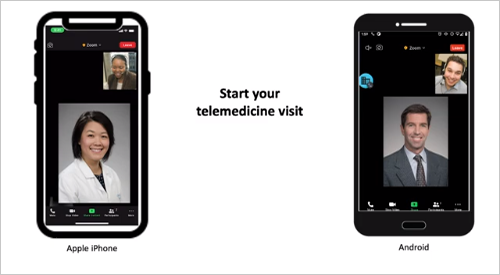
How to use a mobile device for a telemedicine visit
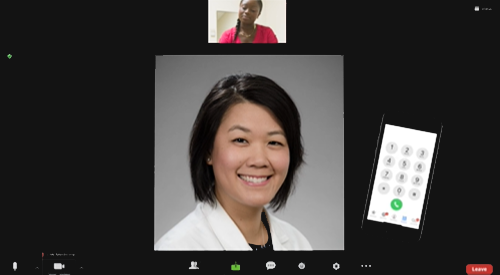
How to use a computer for a telemedicine visit
Additional languages:
中文 (Chinese Mandarin)
- 有关远程看诊的事项 (About Telemedicine Visits)
- 使用智能手机或平板电脑来做远程看诊 (Using a Smartphone or Tablet for Your Visit)
- 使用电脑做远程看诊 (Using a Computer for Your Visit)
- 远程看诊 (PDF)
Español (Spanish)
- La cita a través de telemedicina (About Telemedicine Visits)
- Uso de un teléfono inteligente o una tableta para su cita (Using a Smartphone or Tablet for Your Visit)
- Uso de una computadora para su cita (Using a Computer for Your Visit)
- Su cita de telemedicina (PDF)
Pусский (Russian)
- О телемедицинских визитах (About Telemedicine Visits)
- Использование смартфона или компьютерного планшета для визита (Using a Smartphone or Tablet for Your Visit)
- Использование компьютера для вашего визита (Using a Computer for Your Visit)
- Ваш телемедицинский визит (PDF)
Somali (Somali)
- Ku saabsan Booqashada Telemedicine (About Telemedicine Visits)
- U adeegsiga taleefannada casriga ah ama taablet booqashadaada (Using a Smartphone or Tablet for Your Visit)
- U adeegsiga Kumbuyuutar Booqashadaada (Using a Computer for Your Visit)
- Booqashadaada Telemedicine (PDF)
Tiếng Việt (Vietnamese)
- Giới Thiệu Về Khám Sức Khỏe Từ Xa (About Telemedicine Visits)
- Sử Dụng Điện Thoại Thông Minh Hoặc Máy Tính Bảng (Tablet) Cho Buổi Khám (Using a Smartphone or Tablet for Your Visit)
- Sử Dụng Máy Tính Cho Buổi Khám (Using a Computer for Your Visit)
- Buổi Khám Sức Khỏe Từ Xa Của Quý Vị (PDF)
Helpful tips for the visit
- Prepare notes or have a list of topics you would like to discuss with your doctor.
- Have the clinic's phone number on-hand should you have technical issues or get disconnected during your visit.
- Make sure your device is plugged in or fully charged.
- Find a quiet, private space with good lighting.
- Position yourself so that the main light source is in front, lighting up your face.
- Set your camera at eye level. This will make it easier for the doctor to see and engage with you.
- Use headphones if you need privacy or are hearing impaired.
- Start your visit 15 minutes early.
Frequently Asked Questions
Telemedicine is a term used to describe the way you can get the health care you need when you and the doctor aren’t in the same place at the same time. We use the term “telemedicine visit” to specifically refer to a scheduled one-on-one visit between you (the patient) and your doctor (UW Medicine provider) using video.
Zoom is a video-conferencing service that allows you to have a face-to-face video visit with your UW Medicine doctor from home.
Yes. Our telemedicine platform is safe, private and secure. Your photo and voice will not be recorded or stored, and all information and data related to your visit complies with federal privacy laws around protected health information.
Because of state licensing laws, our providers may not be able to see you via telemedicine if you are not in Washington state. Please contact your care team by phone at 206.520.5111 or MyChart if you have questions about your upcoming appointments.
Our providers will let you know if you need to be seen in person and will refer you when appropriate to labs, pharmacy, or urgent or emergency care.
Yes. A telemedicine visit can be used for dependent children in your care.
Yes. You can ask your doctor at any time to switch to a phone visit. If you prefer a phone visit, tell your care coordinator when you are scheduling.
Patient consent / acknowledgement forms
If you are a new patient to UW Medicine or your patient consent/acknowledgement has expired, a member of your care team will have you review and verbally consent using these forms:
- UW Medicine Care Agreement: requires your consent/acknowledgement to have UW Medicine provide you with medical care.
- UW Medicine Financial Agreement: requires your consent/acknowledgement to have UW Medicine bill you or your insurance (if applicable) for the services provided. If your insurance does not cover the entire bill, you are responsible for the payment of the remaining balance.
- UW Medicine Notice of Privacy Practices Acknowledgement: requires your consent/acknowledgement that UW Medicine has provided you with a copy of our UW Medicine Notice of Privacy Practices.

