3.0 CastleBranch UW71 Compliance Tracker
In order to facilitate a more streamlined experience for students, the UW School of Medicine (UWSOM) is tracking compliance documents in CastleBranch. This will keep all of your compliance requirements centralized in one place where you can easily see what your status is and proactively complete requirements without relying on emails from UWSOM.
Although CastleBranch will send you reminder emails, UWSOM will manage the non-compliance process when students miss compliance deadlines. If you have questions or difficulty with the instructions below, email somcompl@uw.edu.
Please check your incoming Compliance Prerequisites or TRUST Scholar Compliance Prerequisites to be sure you follow all of the required compliance tasks.
The CastleBranch UW71 package will track these items:
This is a screenshot of the requirements on CastleBranch:
![]()
Instructions for ordering the CastleBranch UW71 Compliance Tracker package in CastleBranch and uploading your documents to your To Do List:
- To place an order, go to mycb.castlebranch.com
- Log in with your myCB username (you must use your UW email address)
- In the “Place Order” field, enter the following package code: UW71im
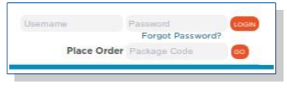
- During order placement you will be asked for personal identifying information needed for security or compliance purposes.
- There is a one-time fee of $43. Payment methods include: MasterCard, Visa, debit card, electronic check, money order, and installment payment.
- You can respond to any active alerts or To-Do List items now or return later by logging into your myCB. You will receive alerts if information is needed to process your order.
The UWSOM will be able to monitor your compliance status via our myCB Administrative Portal. If your status converts to non-compliant, the non-compliance process will take effect.
