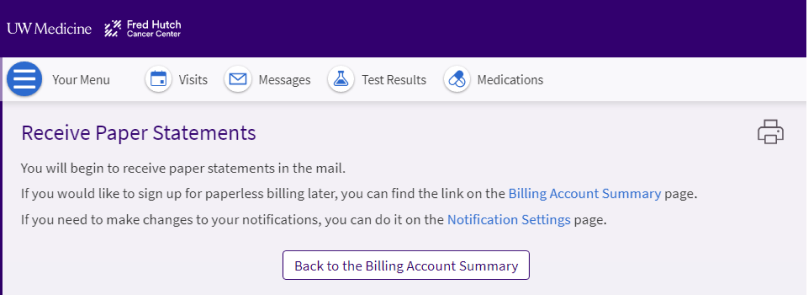Paperless Statements Settings
Learn how to set up or opt-out of paperless statements.
How to set up paperless statements
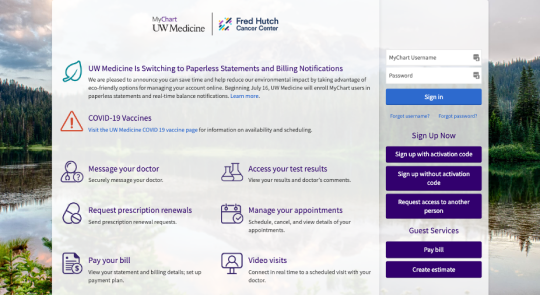
1. Sign in to your MyChart account
If you don’t yet have an account, follow these sign-up instructions for MyChart.
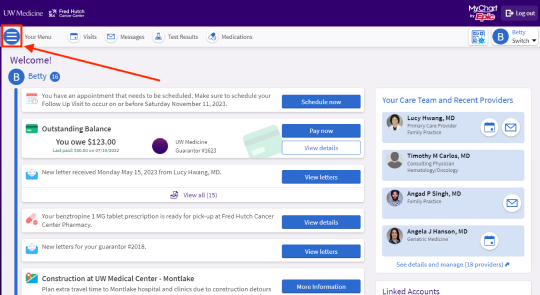
2. Go to “Your Menu” button
Navigate to “Your Menu” icon in the upper left-hand corner and click on the button.
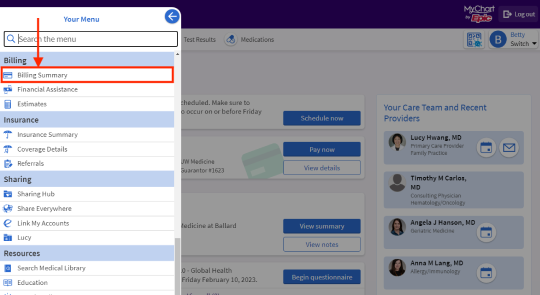
3. Select “Billing Summary”
The menu will open. Scroll down and select “Billing Summary” under the “Billing” heading or type “Billing Summary” into the search bar at the top.
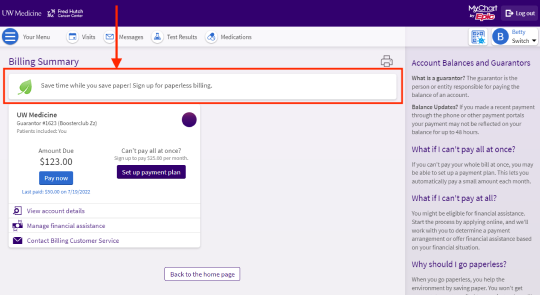
4. Click on the Paperless Billing Banner
On the “Billing Summary” page, click on the banner at the top of the page.
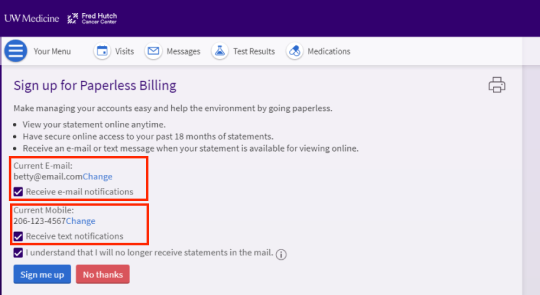
5. Confirm your email and phone number
When you click the banner, you will reach a page that asks you to confirm your email address and mobile phone number and agree to paperless billing.
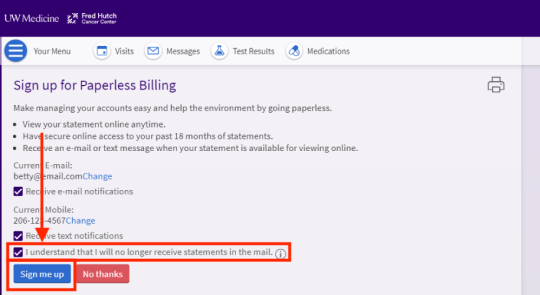
6. Save your changes
After you confirm your email address and mobile phone number, check the “I understand that I will no longer receive statements in the mail” box, and click “Sign me up” to save your changes.
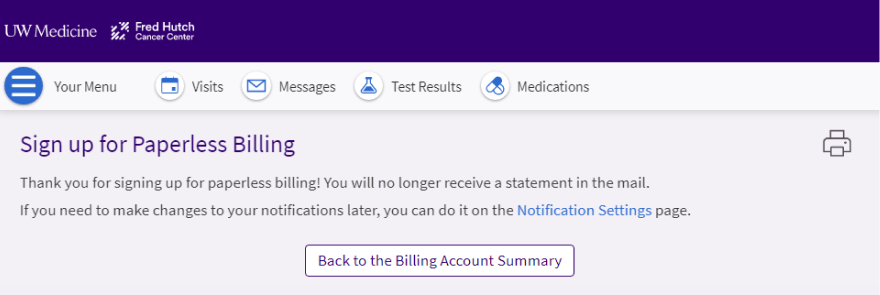
How to opt out of paperless statements
Follow these instructions if you wish to resume receiving paper statements.
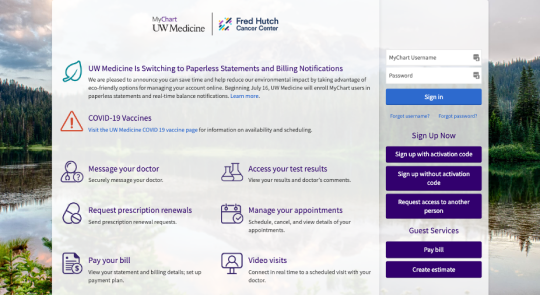
1. Sign into your MyChart account
If you don’t yet have an account, follow these sign-up instructions for MyChart.
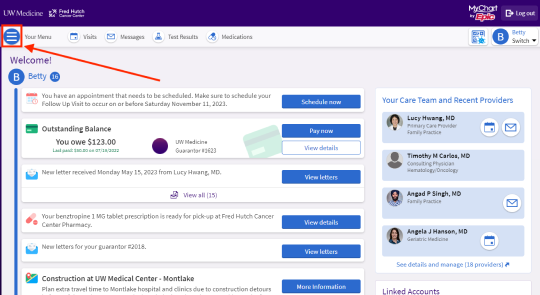
2. Go to “Your Menu” button
Navigate to “Your Menu” icon in the upper left-hand corner and click on the button.
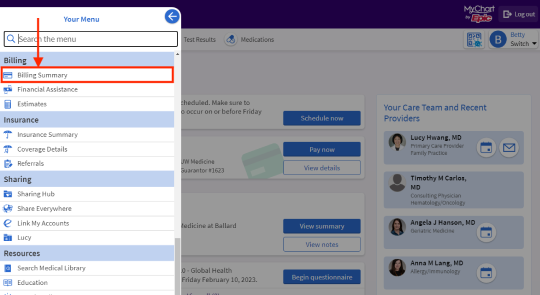
3. Select “Billing Summary”
The menu will open. Scroll down and select “Billing Summary” under the “Billing” heading or type “Billing Summary” into the search bar at the top.
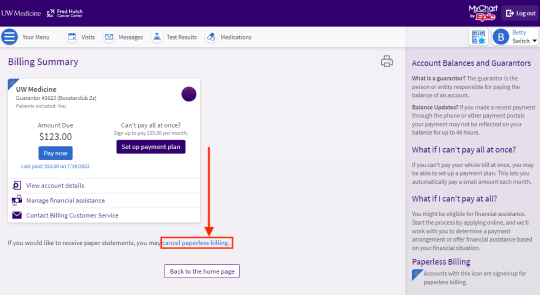
4. “Cancel Paperless Billing”
On the “Billing Summary” page, click on “cancel paperless billing.” Then you will be prompted to confirm your change.
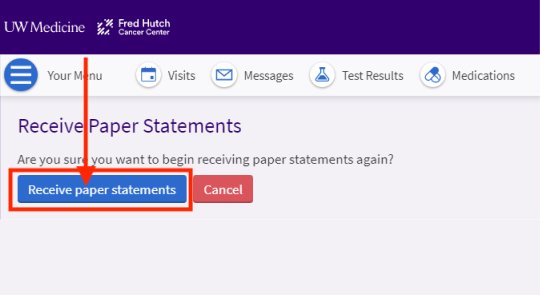
5. Click on “Receive Paper Statements”
Once you click “Receive Paper Statements,” your account will be switched over to mailed statements.